Install Steam
login
|
language
简体中文 (Simplified Chinese)
繁體中文 (Traditional Chinese)
日本語 (Japanese)
한국어 (Korean)
ไทย (Thai)
Български (Bulgarian)
Čeština (Czech)
Dansk (Danish)
Deutsch (German)
Español - España (Spanish - Spain)
Español - Latinoamérica (Spanish - Latin America)
Ελληνικά (Greek)
Français (French)
Italiano (Italian)
Bahasa Indonesia (Indonesian)
Magyar (Hungarian)
Nederlands (Dutch)
Norsk (Norwegian)
Polski (Polish)
Português (Portuguese - Portugal)
Português - Brasil (Portuguese - Brazil)
Română (Romanian)
Русский (Russian)
Suomi (Finnish)
Svenska (Swedish)
Türkçe (Turkish)
Tiếng Việt (Vietnamese)
Українська (Ukrainian)
Report a translation problem















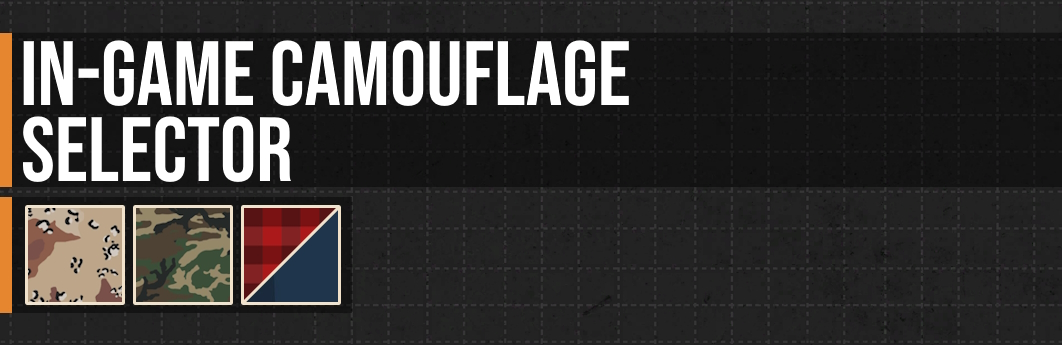



Mod is loaded as written, it works fine in my vanilla-team, but if i hit the Clothing-Button in my Tier One Team, no Camos etc. are shown.
You really saved my team like a hero.
I followed your idea to restore the team's original crowbar, lock pick, and kick the door.
Thanks again.
First you will need to find your DoorKickers2 file where the roster.xml is happens to be, for me it was in Appdata/Local but for you it can be Documents(Search for KillHouse Games file there).
Then you will need to open roster.xml(I use a notepad for this), now goes the easy part, there's having equipment of every unit in your squads, simply find their name(You can use Ctrl+F and put their name there to find it) and then you will want to find <SupportGear3/>, now mostly it will be either empty or have something else in it, what you want to do is to put this there <SupportGear3 name="Crowbar"/>. Congrats! If you done all correctly the issue is now fixed for that unit and they will have their crowbar back.